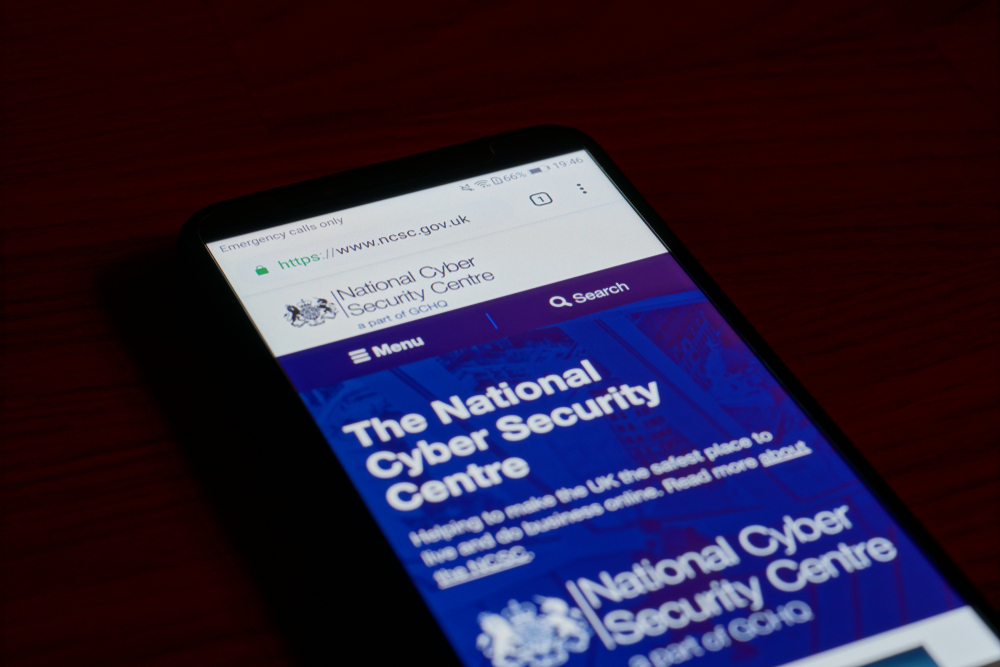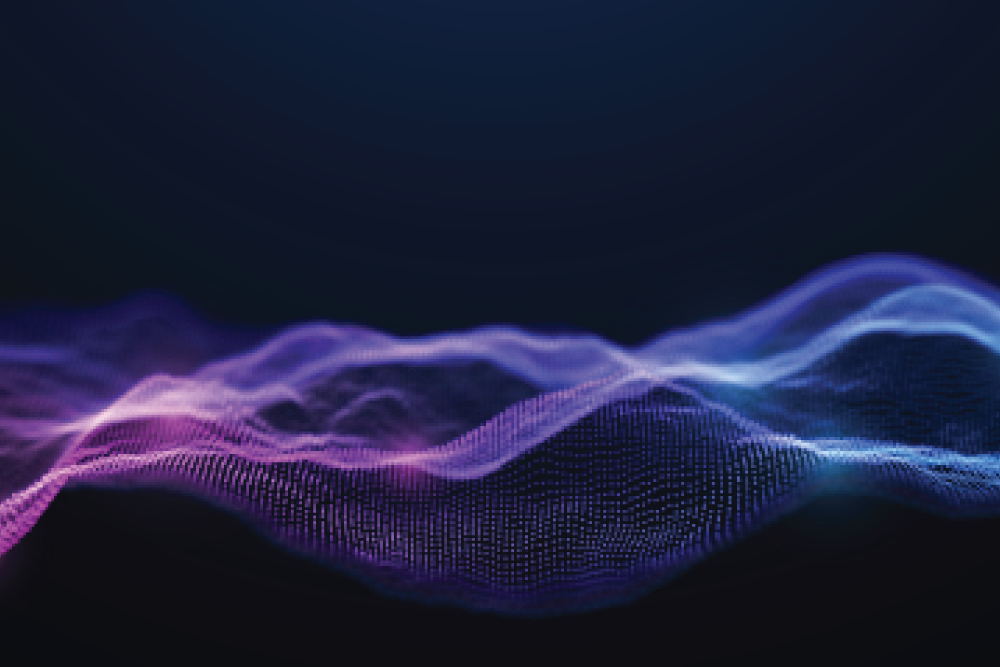
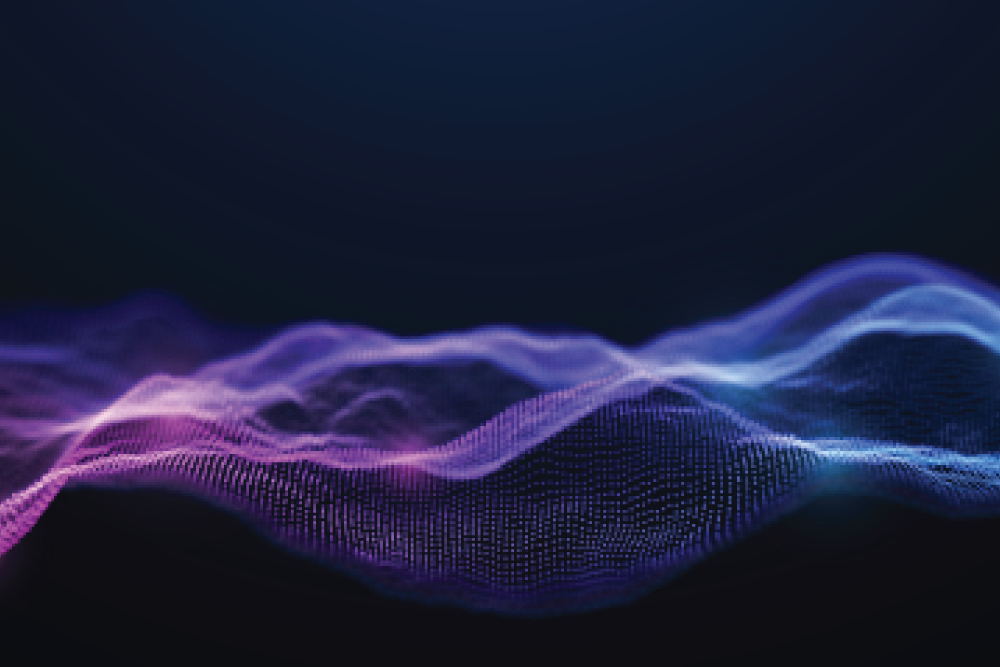
Whole Foods faces supply chain disruption after cyber incident at distributor UNFI
Assured’s vCISO suggests:
1. M1018 – User Account Management. Eliminate persistent or overprivileged third-party accounts integrated into supply systems.
- Disable interactive logon for vendor accounts:
-
GPO Path: Computer Configuration > Windows Settings > Security Settings > Local Policies > User Rights Assignment Setting: Deny log on locally Value: <org> integration service accounts
-
- Automatically expire dormant third-party accounts:
-
net user <org>_sync /expires:06/30/2025
-
2. M1026 – Privileged Account Management. Harden and contain elevated permissions used by third-party integrations:
- Constrain logon times for integration accounts:
-
-
net user <org>_sync /times:M-F,06:00-20:00
-
-
- Limit logon from specific IPs only (via Windows Firewall with Advanced Security):
-
-
GPO Path: Computer Configuration > Windows Settings > Security Settings > Windows Firewall with Advanced Security > Inbound Rules Rule: Allow inbound traffic only from <org> IP ranges to port 443 (HTTPS)
-
-
3. M1047 – Audits. Track all actions taken by supply chain-linked service accounts.
- Enable auditing of service account logon attempts:
-
-
Intune Settings Catalog: Audit Logon Events → Configure "Success" and "Failure"
-
-
- Include command-line in process creation auditing:
-
-
Intune Settings Catalog: Setting: "Include command line in process creation events" Value: Enabled
-
-
4. M1042 – Disable or Remove Feature or Program. Restrict ability of compromised third-party accounts to execute arbitrary tools.:
- Set PowerShell policy to “AllSigned”:
-
-
Intune > Device Configuration Profile > PowerShell Execution Policy Value: AllSigned
-
-
- Block command-line tools for third-party accounts via AppLocker:
-
-
Rule: Deny > User: <org>_sync > Path: C:\Windows\System32\cmd.exe
-
-
5. M1038 – Execution Prevention. Prevent script execution from temp directories used in supply chain APIs or tooling:
- Block scripts from %TEMP% for vendor accounts:
-
-
-
Intune > Device Configuration Profile > PowerShell Execution Policy Value: AllSigned
-
-
-
- Disable Office macros for shared Excel-based integration:
-
-
-
Registry: [HKEY_CURRENT_USER\Software\Microsoft\Office\16.0\Excel\Security] "VBAWarnings"=dword:00000004
-
-
-
6. M1032 – Multi-factor Authentication. Protect integration dashboards and portals exposed to UNFI teams:
- Enforce MFA for all vendor identities:
-
-
-
Conditional Access Policy: Assign to: Group “UNFI_Accounts” Control: Require MFA
-
-
-
- Block legacy auth methods (POP, IMAP, etc):
-
-
-
Conditional Access → Client App Conditions → Block legacy authentication clients
-
-
-
S5 (Port) Agency World: Ransomware Breach:
Assured’s vCISO suggests:
Even with their infancy, we’ve looked into Bert’s TTPs and IOCs so we can provide advice on monitoring and protection measures, of which we have included some below. We mapped Bert’s TTPs to MITRE and generated this set of tactical guidance to clients to help them protect themselves from a similar attack.
| ID | Technique | Description | Controls | Configurations (SIEM/EDR/MDM) |
|---|---|---|---|---|
| T1059 | Command and Scripting Interpreter | Uses PowerShell, cmd, and WScript for execution and payload delivery | Monitor and block suspicious script execution | SIEM: spl index=windows EventCode=4104 (Message=”*Invoke*” OR Message=”*DownloadString*” OR Message=”*Base64*” OR Message=”*FromBase64String*”) EDR: ASR Rule 3b576869-a4ec-4529-8536-b80a7769e899 to block Office apps from creating child processes MDM: Use AppLocker to block untrusted script interpreters (e.g., PowerShell, WScript, cscript) |
| T1562.001 | Impair Defenses: Disable or Modify Tools | Disables AV/EDR with Set-MpPreference, sc stop, or registry edits | Detect and prevent security tool tampering | SIEM: spl index=windows EventCode=4688 (CommandLine=”*Set-MpPreference*” OR CommandLine=”*Add-MpPreference*”) EDR: Tamper Protection = EnabledReal-time Protection = On MDM: Compliance policy to require EDR ATP risk = “Low”; enforce EDR Real-time Protection |
| T1070.004 | Indicator Removal: File Deletion | Deletes Windows event logs and backups using wevtutil, vssadmin, or bcdedit | Monitor for use of destructive utilities | SIEM: spl index=windows (Image=”*vssadmin.exe*” AND CommandLine=”*delete shadows*”) EDR: Alert on vssadmin, bcdedit, wevtutil usage via device timeline MDM: Enforce BitLocker, prevent backup deletion through policies |
| T1486 | Data Encrypted for Impact | Ransomware payload encrypts data on disk | Detect encryption behavior; isolate host quickly | SIEM: Monitor mass file renames or modifications; high entropy in files EDR: Trigger automatic isolation on ransomware detection MDM/hardening: Trigger auto-remediation or quarantine via EDR ATP risk signal |
| T1027 | Obfuscated Files or Information | Base64 and other encoding used to obfuscate scripts | Detect obfuscation patterns in scripting | SIEM: Same query as T1059 above (Base64 indicators) EDR: ASR Rule be9ba2d9-53ea-4cdc-84e5-9b1eeee46550 to block script content from email/webmail MDM/hardening: Block unsigned or untrusted scripts via Device Restriction profiles |
| T1055 | Process Injection | Injects into legitimate processes to evade detection and escalate privileges | Monitor for parent-child anomalies | SIEM: Flag unusual process chains (e.g., Office → PowerShell) EDR: EDR alerting for LSASS or memory access manipulation ASR Rule: d4f940ab-401b-4efc-aadc-ad5f3c50688a to block credential theft from LSASS MDM/hardening: Require EDR onboarding; restrict registry access to LSASS |
| T1047 | Windows Management Instrumentation (WMI) | Executes scripts and commands remotely for lateral movement | Detect non-standard WMI usage | SIEM: Flag wmic processes launched by non-admins or scripts EDR: Alert on lateral WMI execution in device timeline MDM/hardening: Control WMI usage via controlled folder access and AppLocker rules |
| T1547.001 | Registry Run Keys / Startup Folder | Persistence via Run key or Startup folder | Monitor registry modifications for persistence | SIEM: spl index=windows (RegistryKey=”*\\Run*” OR RegistryKey=”*\\RunOnce*”) EDR: Alert on new autoruns MDM/hardening: Disable legacy autorun functionality in system settings |
| T1218 | Signed Binary Proxy Execution | Uses trusted signed tools like rundll32.exe, regsvr32.exe for evasion | Monitor use of signed Windows binaries for unusual activity | SIEM: Detect use of LOLBins like regsvr32.exe, rundll32.exe outside of baseline EDR: Enable detection for Living-Off-the-Land binaries MDM/hardening: Restrict execution via AppLocker or WDAC policies |
| T1053.005 | Scheduled Task | Schedules tasks to maintain persistence or execute payloads | Detect creation of suspicious scheduled tasks | SIEM: Monitor Task Scheduler logs or schtasks command usage EDR: Alert on anomalous scheduled tasks MDM/hardening: Monitor and block via AppLocker and Task Scheduler policy settings |
| T1036 | Masquerading | Payloads may imitate trusted processes or have misleading file names | Detect unusual parent-child process and image path anomalies | SIEM: Alert on processes executing from unusual paths (e.g., %AppData%, %Temp%) EDR: Enable warnings for unexpected binary locations MDM/hardening: Block unsigned binaries from user-writable directories |
Topics
- AI
- Application Security
- Artificial Intelligence
- Authentication
- Aviation
- Bug Bounties
- Business Continuity
- Business Risk
- BYOD
- Car Hacking
- Certification & Accreditation
- ciso
- Cl0p
- Cloud
- Cloud Security
- CNI
- Compliance
- CVEs
- Cyber attacks
- cyber crime
- Cyber insurance
- Cyber Law
- Cyber Resilience
- Cyber Risk
- cybercrime
- Data Breaches
- Directors and NEDs
- Diversity
- Encryption
- Ethical Hacking
- Events
- Governance
- government
- Hiring & Firing
- Human Factor Risk
- ICO
- ID Theft
- Identity
- Incident Response
- Insider Threat
- Insurance
- Internet of Things
- Internet of Things (IoT)
- Interview
- Labour
- Leadership
- Legislation
- Legislation & Regulation
- M&A
- Malware
- Mental Health
- Microsoft
- multi stakeholder
- Nation State
- NCSC
- network
- network security
- open source
- OS
- Passwords and Authentication
- Phishing
- Policies
- Privacy
- Public Sector
- Quantum
- Ransomware
- Regulation
- report
- reporting
- Salesforce
- Scattered Spider
- security by design
- security foundation
- Social Engineering
- Social Media
- SSO
- Supply Chain Risk
- Sustainability
- terminology
- third-party
- Threat Intelligence
- Training & Awareness
- vendor management
- vendors
- Venture Capital
- Vulnerability Disclosure
- Vulnerability Management
- windows
- windows10
- zero-day
- zero-trust