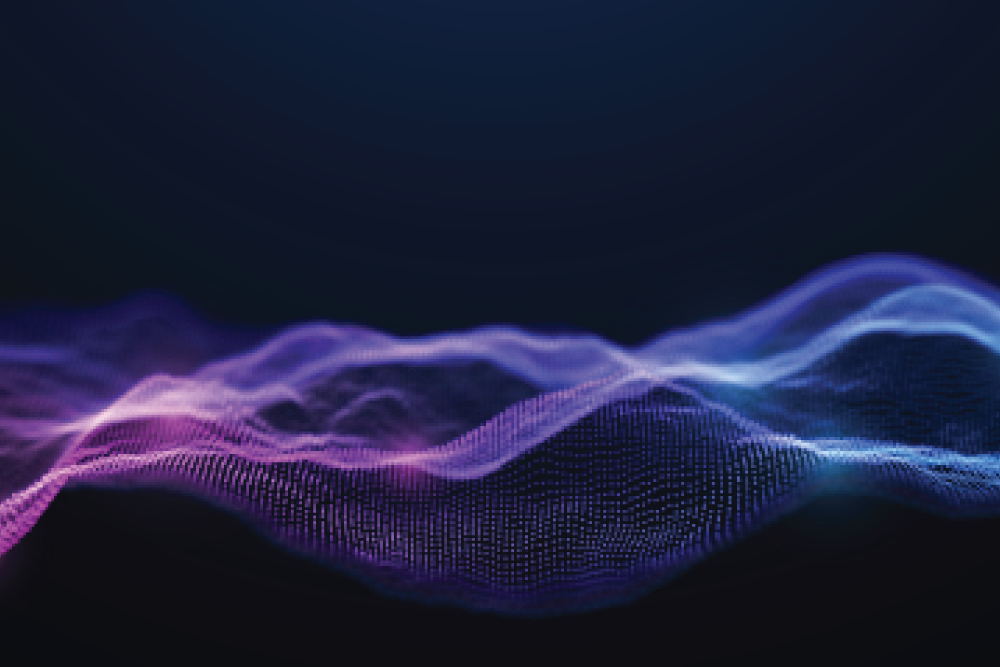Cyber Intelligence Briefing: 13 June 2025
Powered by S-RM, the Cyber Threat Intelligence Briefing is a weekly round-up of the latest cybersecurity news, trends, and indicators, curated by intelligence specialists.
Whole Foods faces supply chain disruption after cyber incident at distributor UNFI
United Natural Foods, Inc. (UNFI), a major US health food wholesaler and primary distributor for Whole Foods, took some systems offline after a cyberattack caused temporary disruptions. Whole Foods customers have reported empty shelves and smaller deliveries whilst UNFI’s share value declined after the disclosure of the attack.
Separately, UK retailer Marks and Spencer have restarted their online operations after being disrupted for over six weeks due to a major ransomware attack in April.
[Researcher: Lawrence Copson, S-RM]
Assured’s vCISO reacts:
1. M1018 – User Account Management. Eliminate persistent or overprivileged third-party accounts integrated into supply systems.
- Disable interactive logon for vendor accounts:
- Automatically expire dormant third-party accounts:
2. M1026 – Privileged Account Management. Harden and contain elevated permissions used by third-party integrations:
- Constrain logon times for integration accounts:
- Limit logon from specific IPs only (via Windows Firewall with Advanced Security):
3. M1047 – Audits. Track all actions taken by supply chain-linked service accounts.
- Enable auditing of service account logon attempts:
- Include command-line in process creation auditing:
4. M1042 – Disable or Remove Feature or Program. Restrict ability of compromised third-party accounts to execute arbitrary tools.:
- Set PowerShell policy to “AllSigned”:
- Block command-line tools for third-party accounts via AppLocker:
5. M1038 – Execution Prevention. Prevent script execution from temp directories used in supply chain APIs or tooling:
- Block scripts from %TEMP% for vendor accounts:
- Disable Office macros for shared Excel-based integration:
6. M1032 – Multi-factor Authentication. Protect integration dashboards and portals exposed to UNFI teams:
- Enforce MFA for all vendor identities:
- Block legacy auth methods (POP, IMAP, etc):
NHS blood supplies still disrupted one year after Synnovis ransomware attack
Following a ransomware attack last year that disrupted pathology services at several London healthcare organisations, the NHS has urgently called for blood donors to come forward in England. The incident has resulted in hospitals reporting depleted reserves and seeking urgent donations of O-negative blood type, which can be received by all patients, due to difficulties in quickly matching patients’ blood types which led to the current shortage.
[Researcher: Aditya Ganjam Mahesh, S-RM]
Assured’s vCISO reacts:
1. Restrict Privileged Account Usage
- Aligned TTPs:
-
Justification:
- Blocking local and RDP logon for service accounts reduces lateral movement via hijacked credentials—a hallmark of Qilin’s tactics.
2. Implement Application Control Policies
- Aligned TTPs:
-
Qilin/Agenda often deploys customized payloads (e.g., Rust variants) that evade antivirus and execute from non-standard paths.
-
Affiliates can compile binaries with varied configurations to bypass detection.
-
Justification:
- AppLocker and Controlled Folder Access stop unknown binaries and script execution, mitigating Qilin’s flexibility in payload delivery.
3. Enforce Multi-Factor Authentication
- Aligned TTPs:
-
Justification:
- Enforcing MFA blocks a key entry path exploited by Qilin in hybrid IT environments.
4. Audit and Monitor Third-Party Access
- Aligned TTPs:
-
Justification:
- Detailed auditing surfaces misuse of remote access tools and provides visibility into compromised legitimate activity.
5. Restrict Use of Remote Management Tools
- Aligned TTPs:
-
Justification:
- Blocking or monitoring known ports and disabling unused services curbs unauthorized remote access and C2 persistence.
6. Restrict Use of Remote Management Tools
- Aligned TTPs:
-
Justification:
- Enforcing JIT and RBAC tightly limits escalation paths and minimizes blast radius post-compromise.