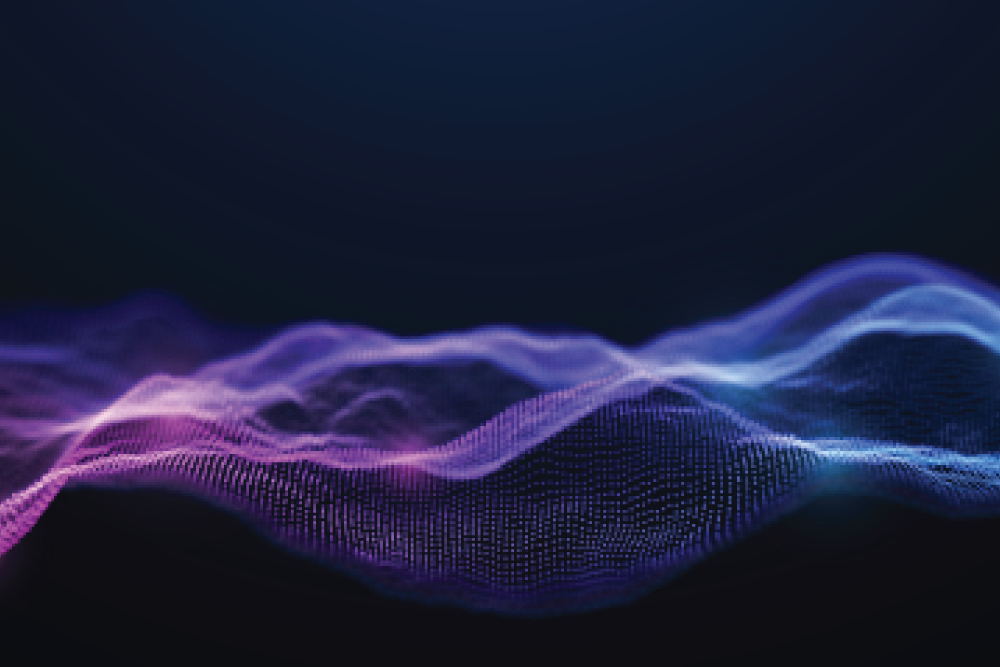
Weekly Cyber Briefing 28.07.2025
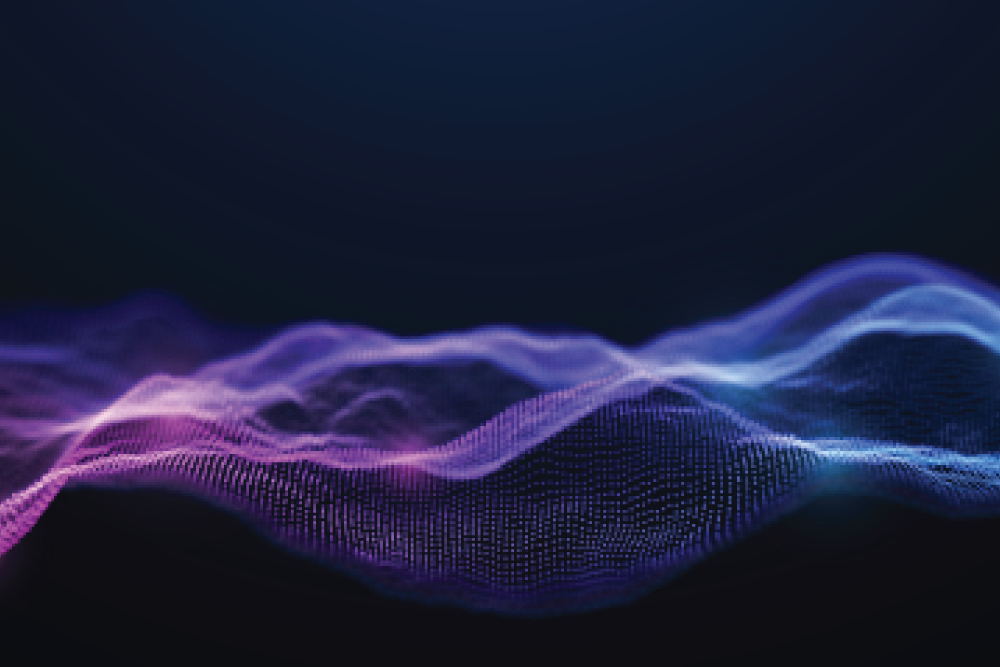
Weekly Cyber Briefing 28.07.2025
Powered by S-RM, the Cyber Threat Intelligence Briefing is a weekly round-up of the latest cybersecurity news, trends, and indicators, curated by intelligence specialists.
Ameos, a Zurich-based healthcare provider with over 100 facilities, has experienced a security breach. The breach could lead to the exposure of sensitive data such as patient, customers, employees and partner information. There are no signs at present that data have been published and, no major ransomware group has claimed responsibility.
[Researcher: Lena Krummeich, S-RM]
A number of large data breaches in the news recently. For Philadelphia Insurance (US), the cause seems to be part of Scattered Spider’s focus on the insurance industry. For Ameos , there are reports of unauthorised 3rd party access, while for Allianz (via a third-party, cloud-based CRM system – which is unknown but its public knowledge Allianz use D365 among others), its believed to be a social engineering attack, possibly by the group ShinyHunters, to which Mandiant warned last month were targeting SalesForce customers.
Here are some protection measures, specific to their TTPs (they’re largely Intune focussed):
New-AzureADMSConditionalAccessPolicy -DisplayName "Require MFA for O365" `
-Conditions @{Users=@{Include="All"}; ClientApp=@{Include="Browser","ModernAuth"} } `
-GrantControls @{BuiltInControls=@("mfa")} `
-State "enabled"requireDeviceCompliance=true in Azure AD sign‑in risk conditional access, ensuring only managed and compliant endpoints can log in.Get-ChildItem -Path "C:\repos","C:\Users\*" -Recurse -Include *.env,*.json,*.yaml |
Select-String -Pattern "AKIA[0-9A-Z]{16}" | Out-File C:\Intune\exposed_keys.log
aws cloudtrail update-trail --name primaryTrail --s3-bucket my-trail-bucket --is-multi-region-trail aws s3api put-bucket-logging --bucket sensitive-bucket \ --bucket-logging-status '{"LoggingEnabled":{"TargetBucket":"log-bucket","TargetPrefix":"s3/"}}'
Resources:
S3BrowserUseAlert:
Type: AWS::SecurityHub::Insight
Properties:
Name: "S3Browser or WinSCP usage"
Filters:
- Field: AwsCloudTrail.EventName
Values: ["ListBuckets","GetBucketObject","GetBucketLocation"].pre-commit-config.yaml:repos:
- repo: https://github.com/Yelp/detect-secrets
rev: v1.0.3
hooks:
- id: detect-secretsdetect-secrets scan returns results, using Intune-installed hook with preReceive hook script checking detect-secrets.Set-AzureADPolicy -Id "SmartLockoutPolicy" `
-Definition @('{"LockoutThreshold":5,"duration":"00:15:00","observationWindow":"00:15:00"}')
LockoutThreshold=5, LockoutDuration=900 seconds, ObservationWindow=900 seconds in tenant settings:aws iam list-policies and flags any roles with AmazonS3FullAccess, automatically replacing with granular S3-only read access:
aws iam detach-role-policy --role-name DevOps --policy-arn arn:aws:iam::aws:policy/AmazonS3FullAccess
aws iam attach-role-policy --role-name DevOps --policy-arn arn:aws:iam::aws:policy/AmazonS3ReadOnlyAccess{
"Version": "2012-10-17",
"Statement": [{
"Effect": "Deny",
"Action": "s3:*",
"Resource": "*",
"Condition": {
"StringEquals": {
"aws:PrincipalTag/role":"third-party"
}
}
}]
}